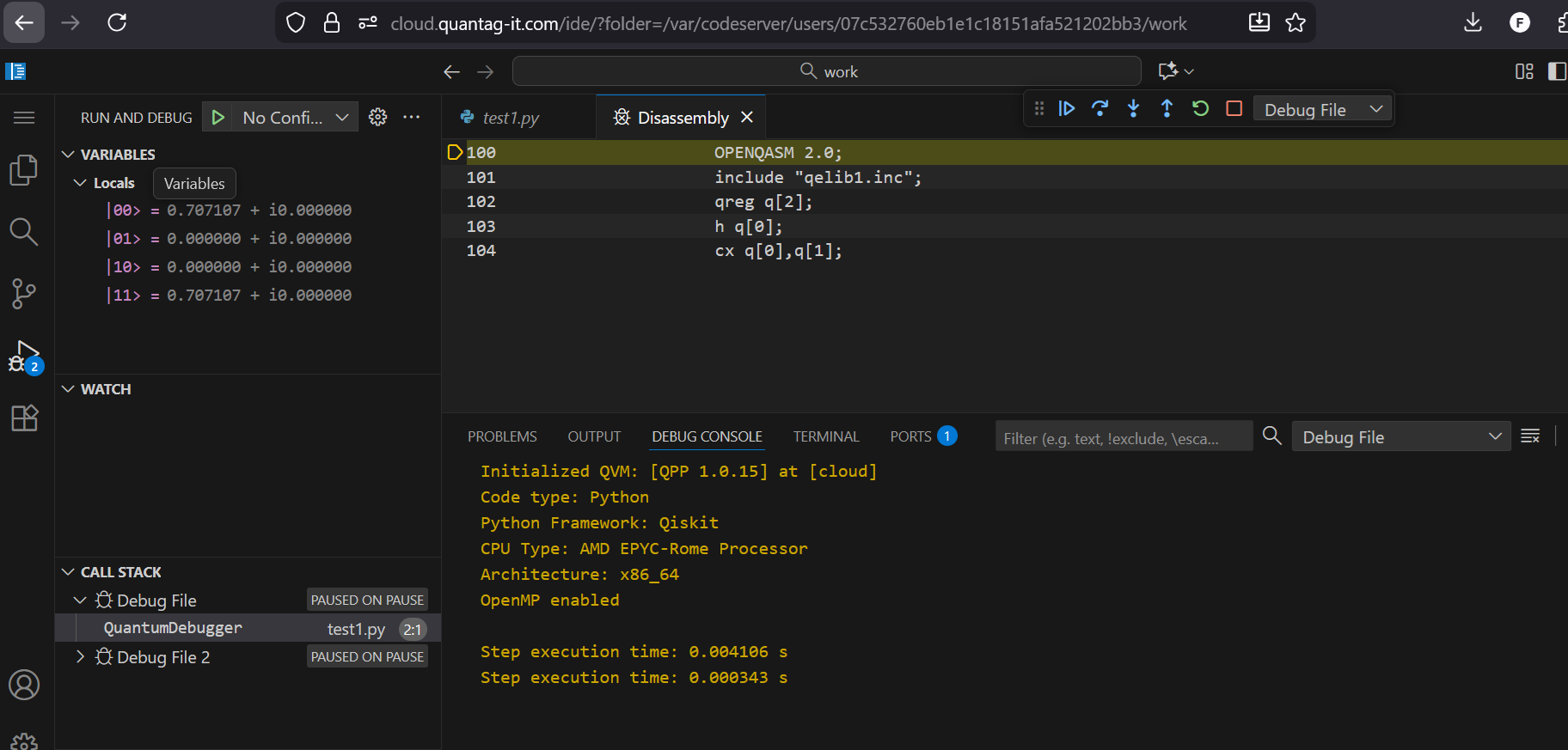Usage with VS Code Web¶
It is possible to user Quantag Studio directly from web browser.
Go to https://cloud.quantag-it.com and perform authentication with Google account
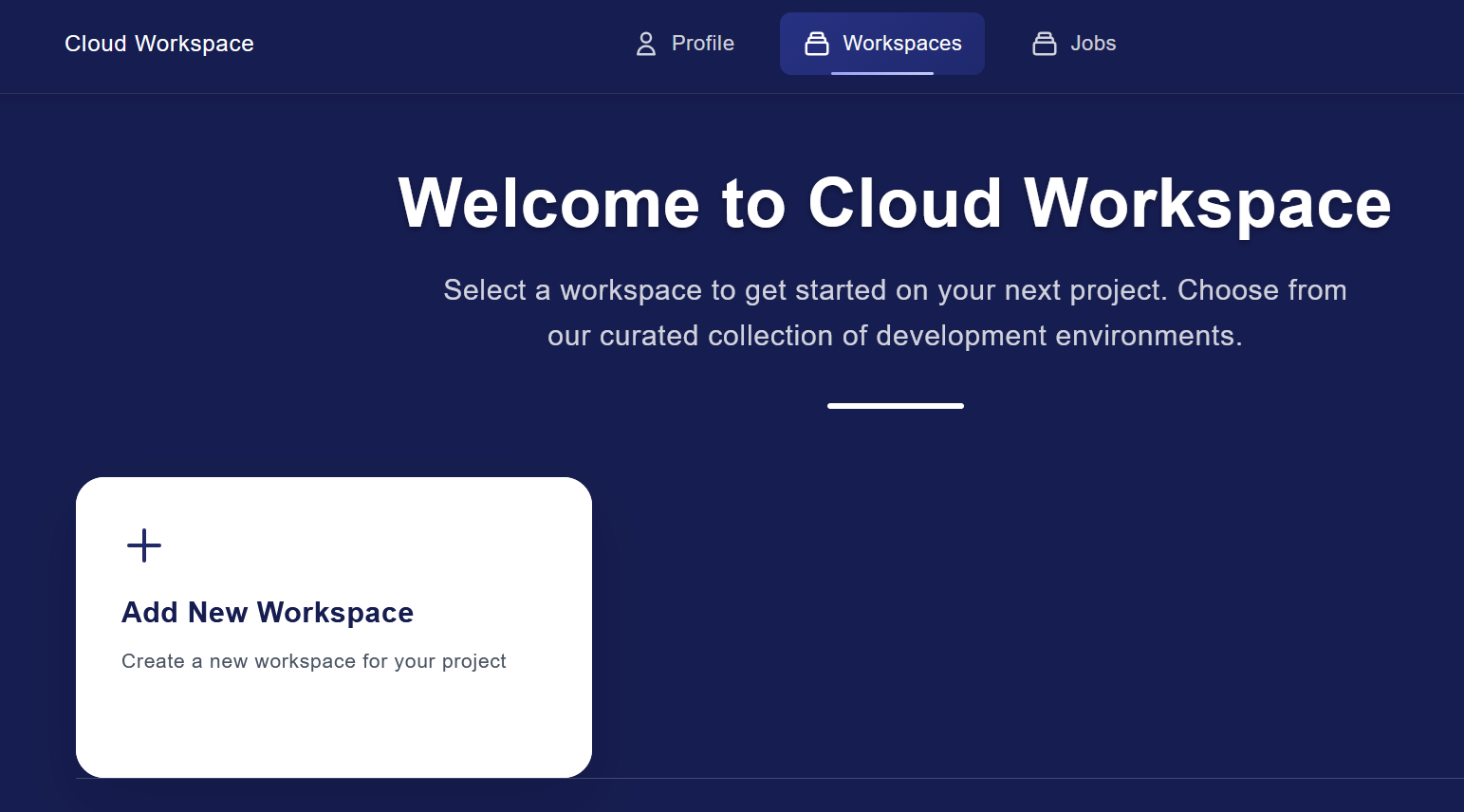
You will be logged in to home page where you can manage workplaces, see profile information and jobs status.
Create new workplace by pressing “Add New Workspace”
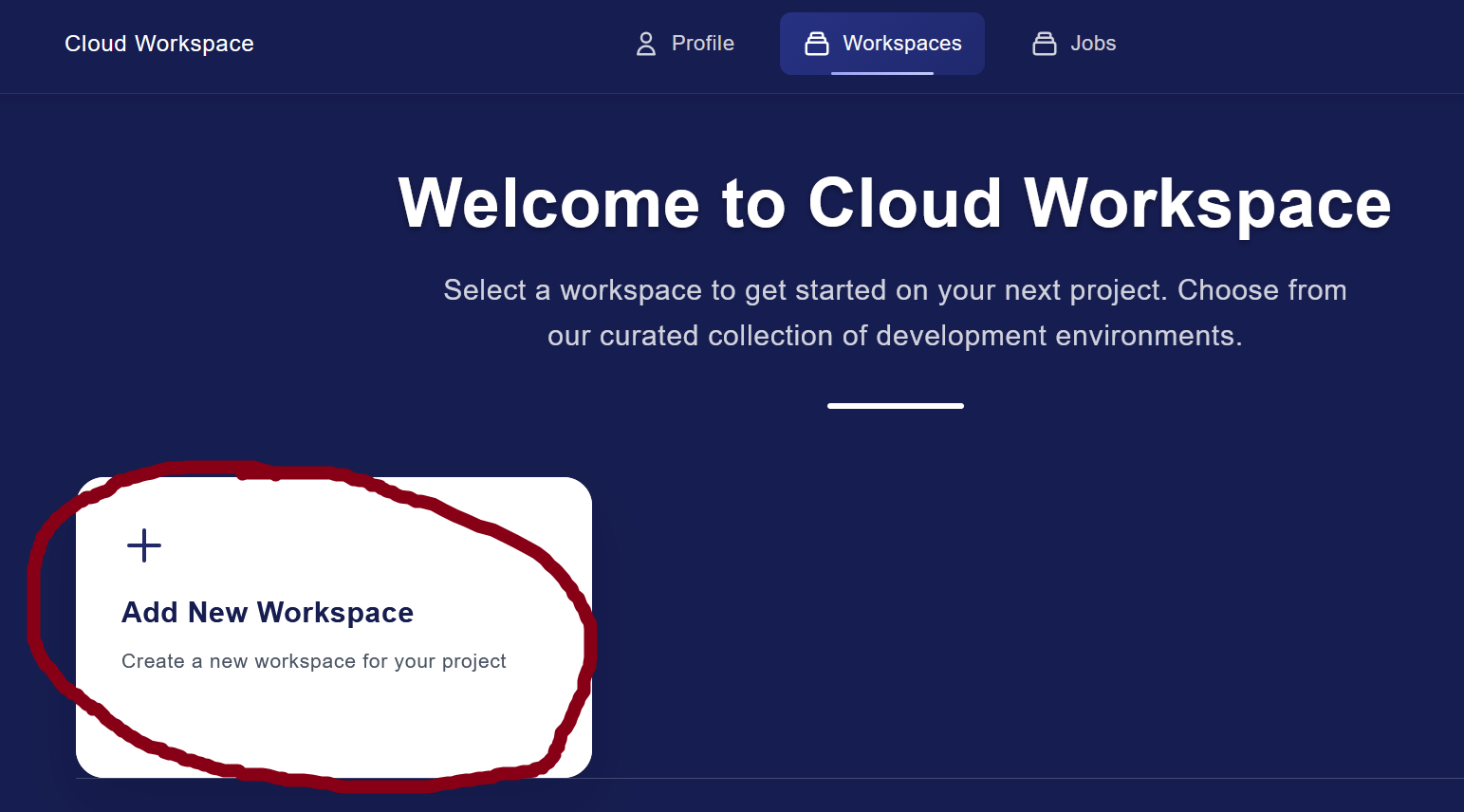
Enter name for new workspace
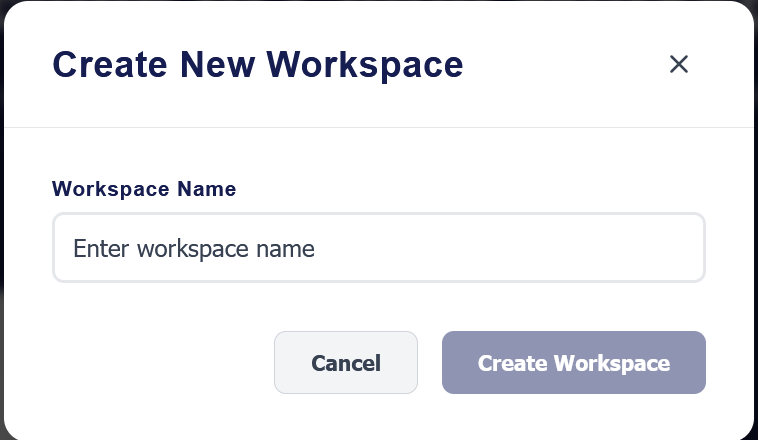
After creation workspace will be shown on home page
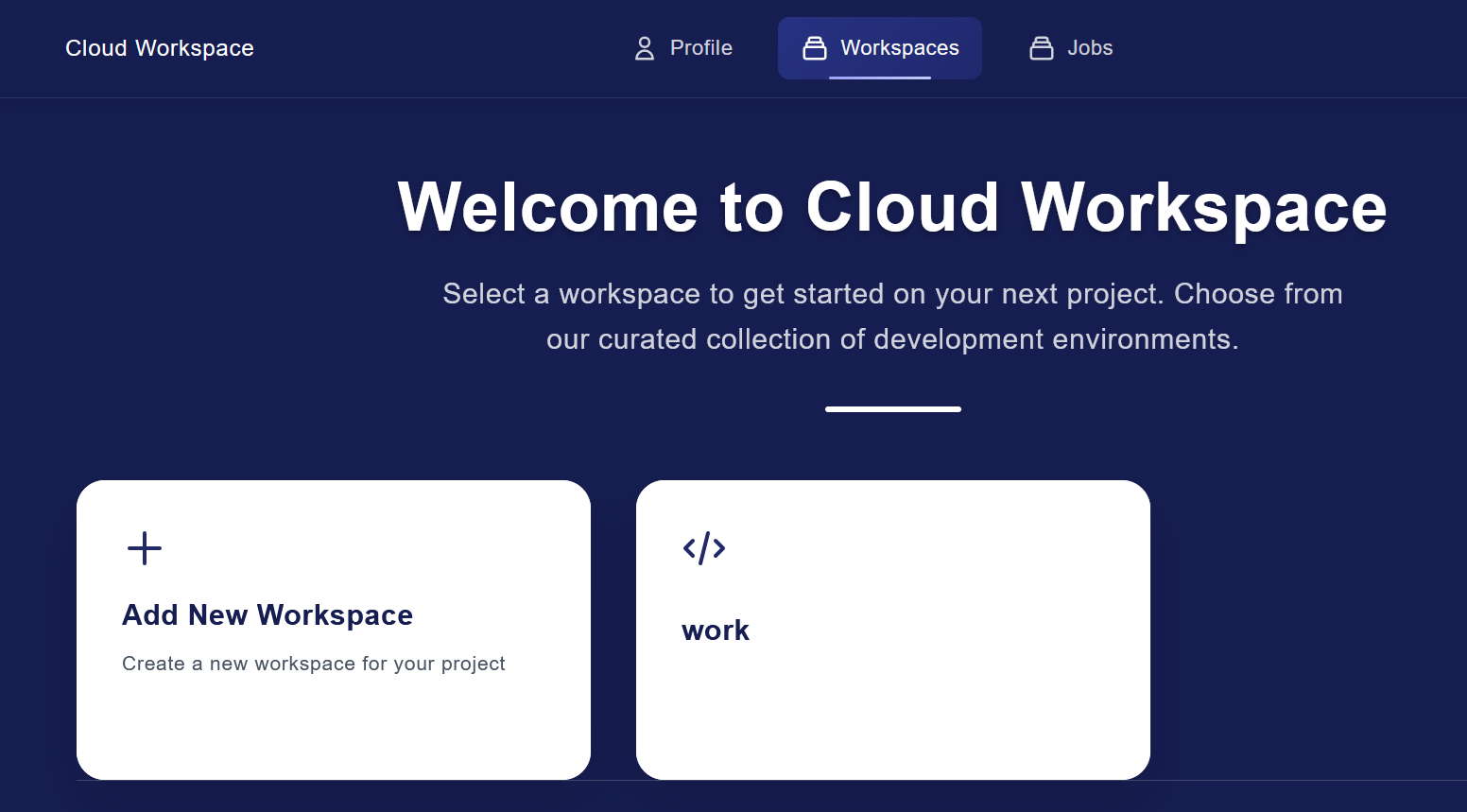
To delete workspace - move mouse over its button. Trash icon will be shown. USe it carefully.
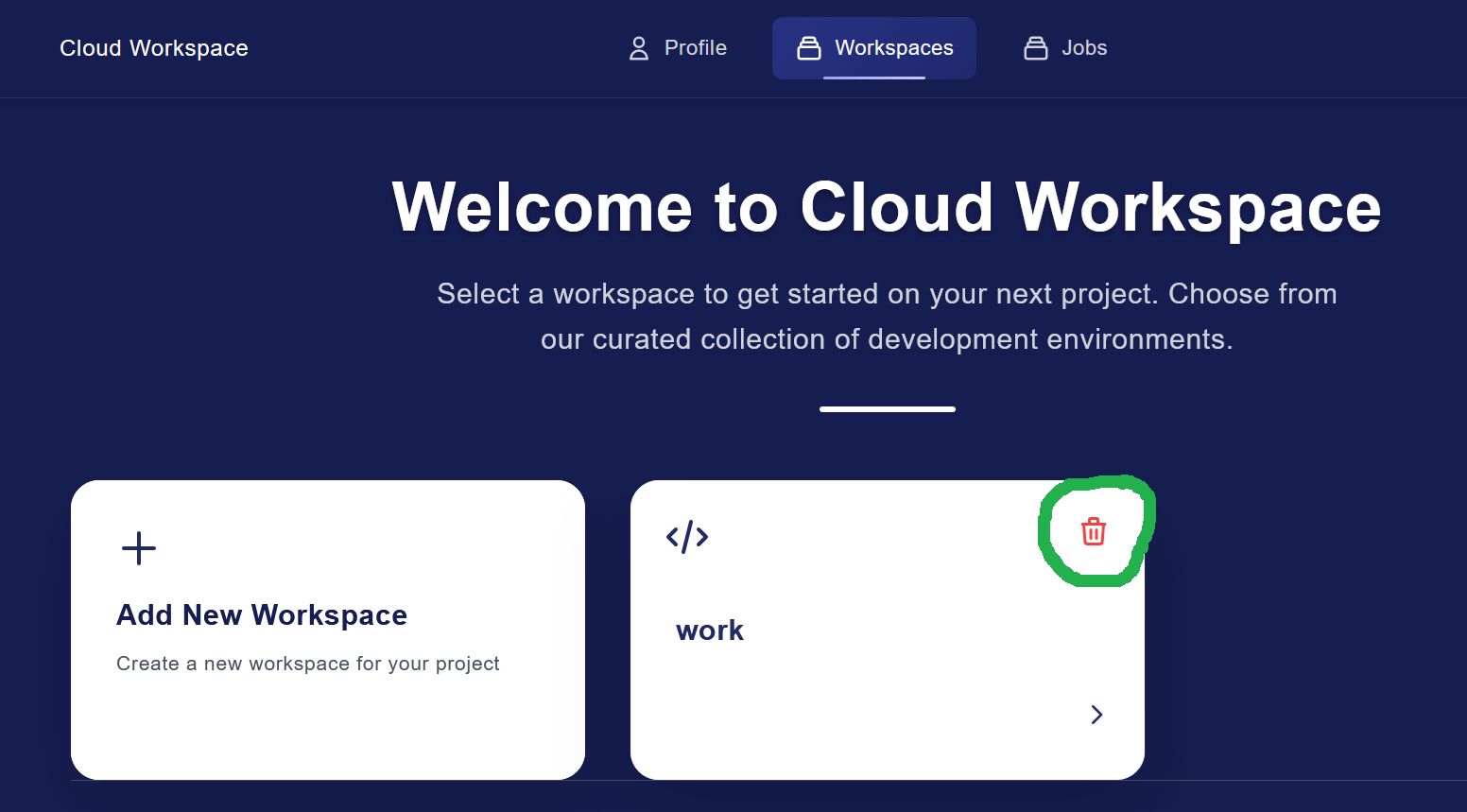
To open workplace click on its button
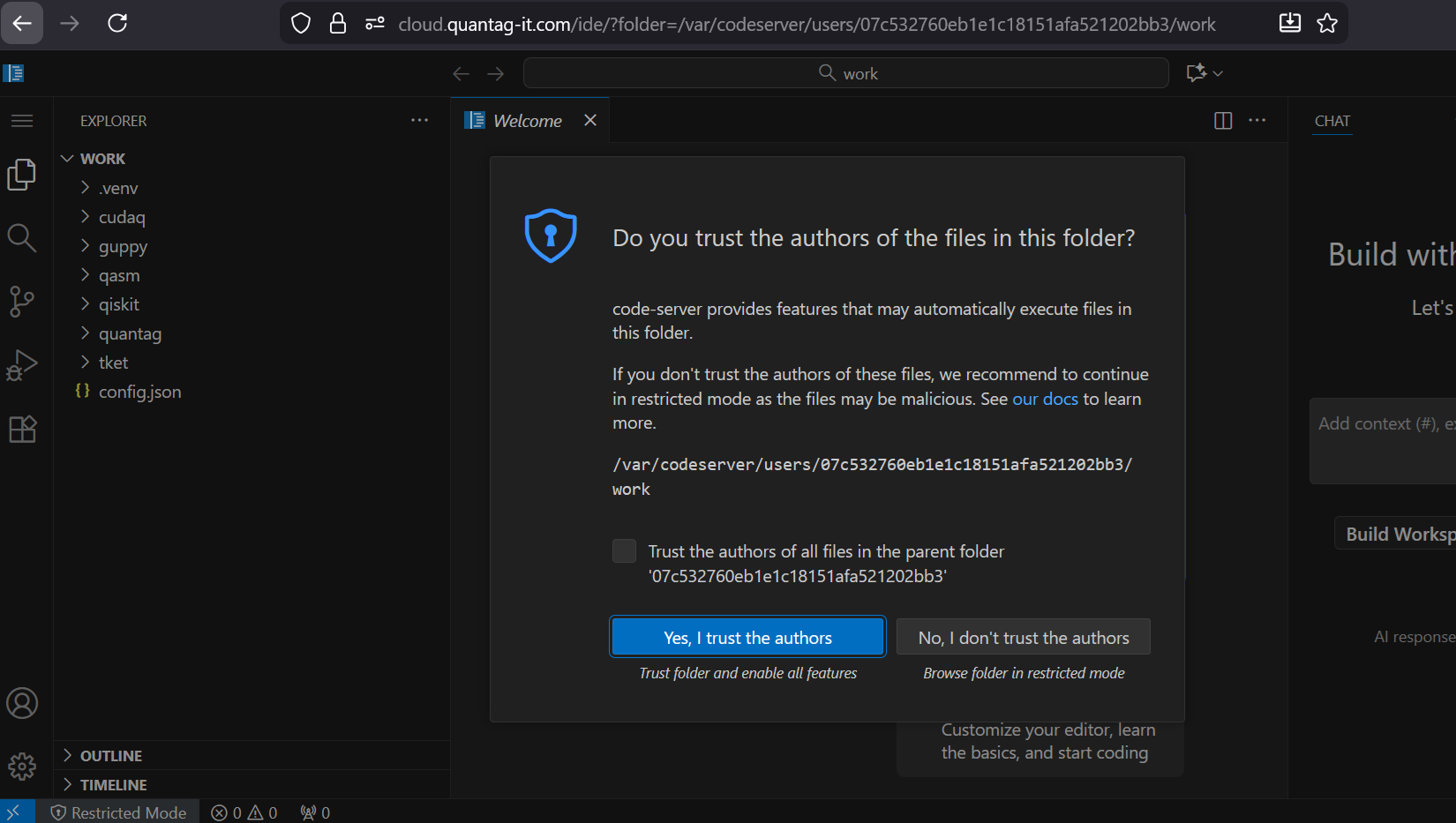
Press “Yes, I trust the authors”
You will see usual VS Code pretty similar to desktop version. In your workspace you will see sample code for different frameworks.
Separate virtual python environment created in every workspace.
Before running python code you will need in install required packages
If you will try to Debug or Run python circuit which uses qiskit, you will see error like that:
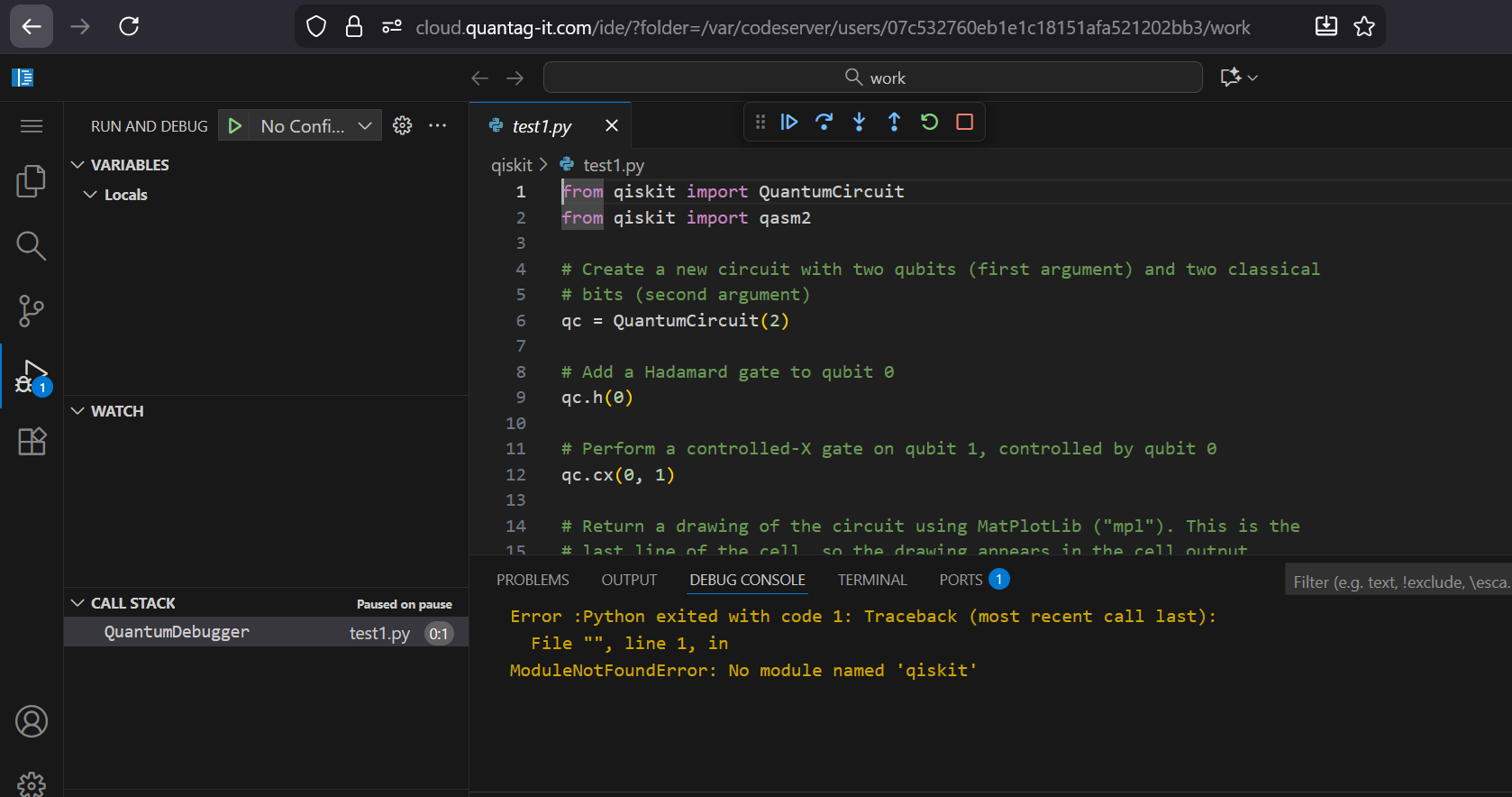
To install required python packages open Terminal Tab:
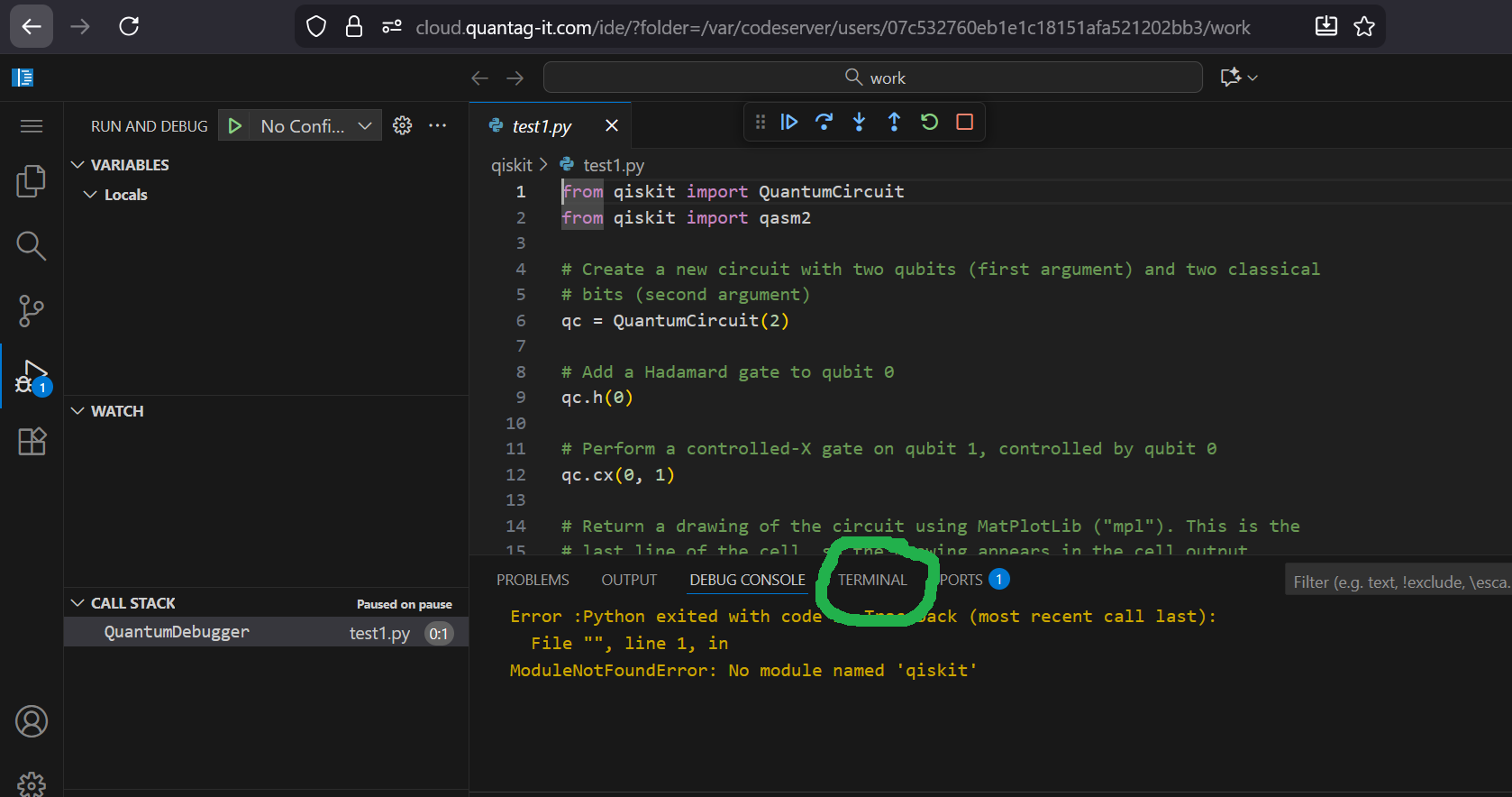
First of all you have to activate virtual environment with command “. .venv/bin/activate”
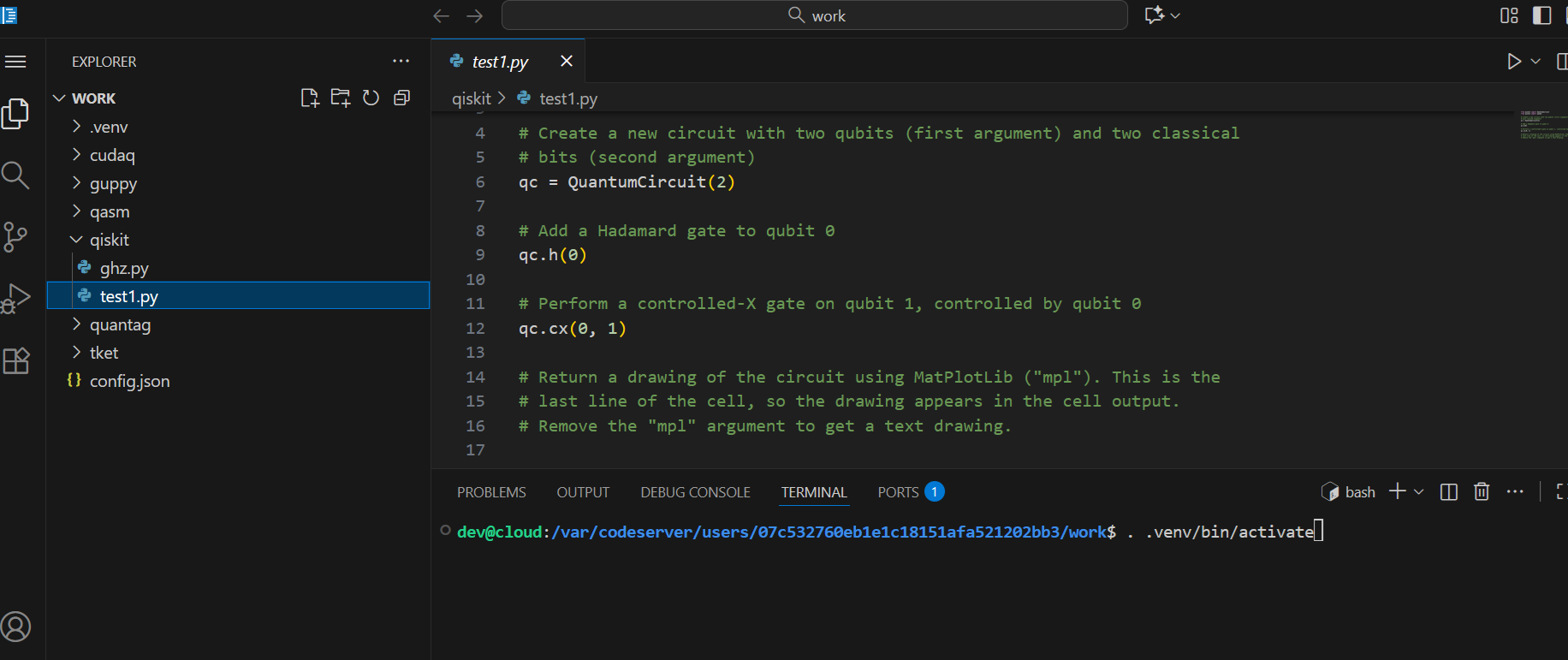
After activtion you should see (.venv) in front of command line prompt
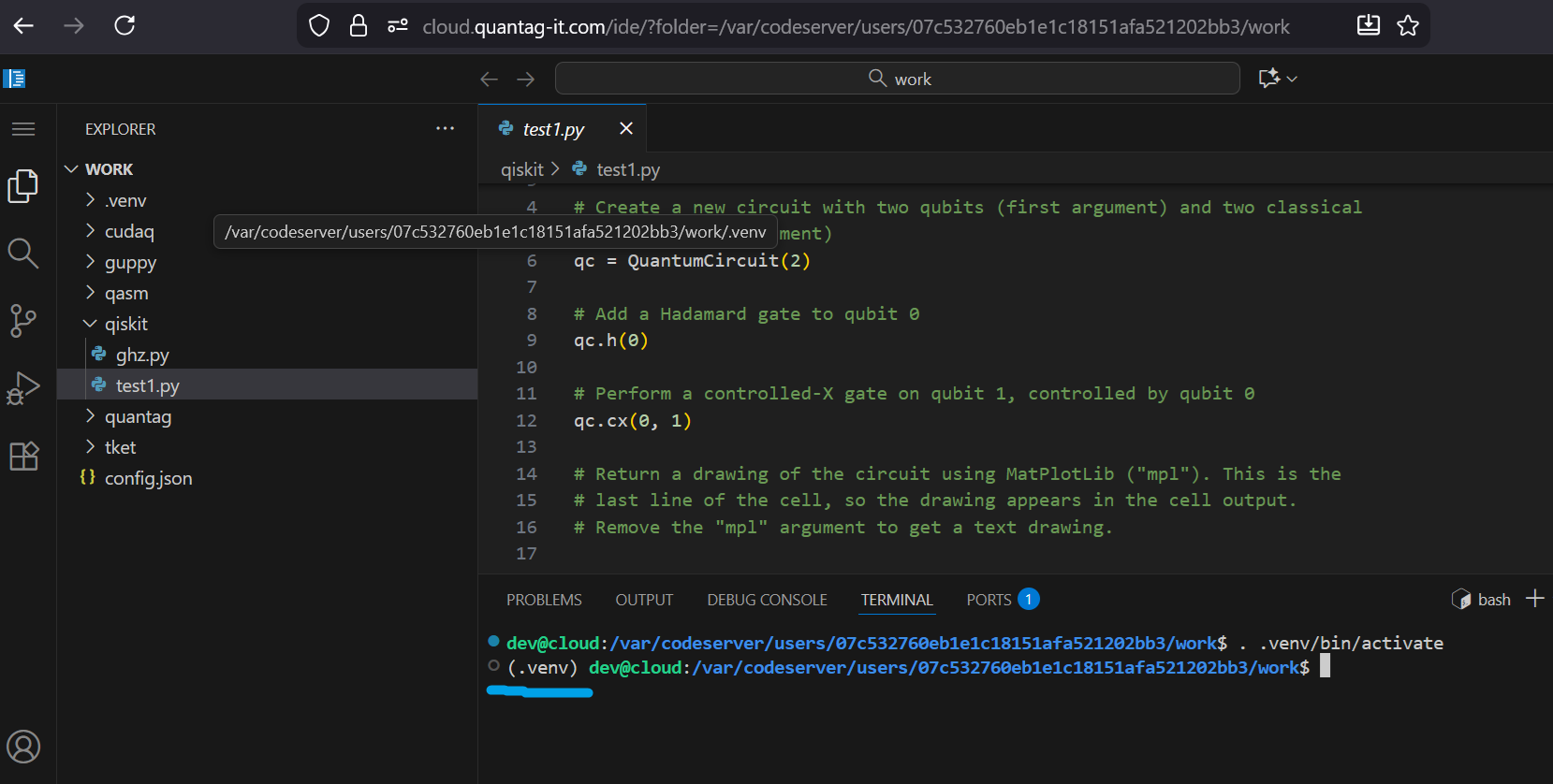
More information about virtual environments: https://docs.python.org/3/library/venv.html
Now you can install required packages. For example recommended minial set is “pip install qiskit matplotlib pylatexenc”
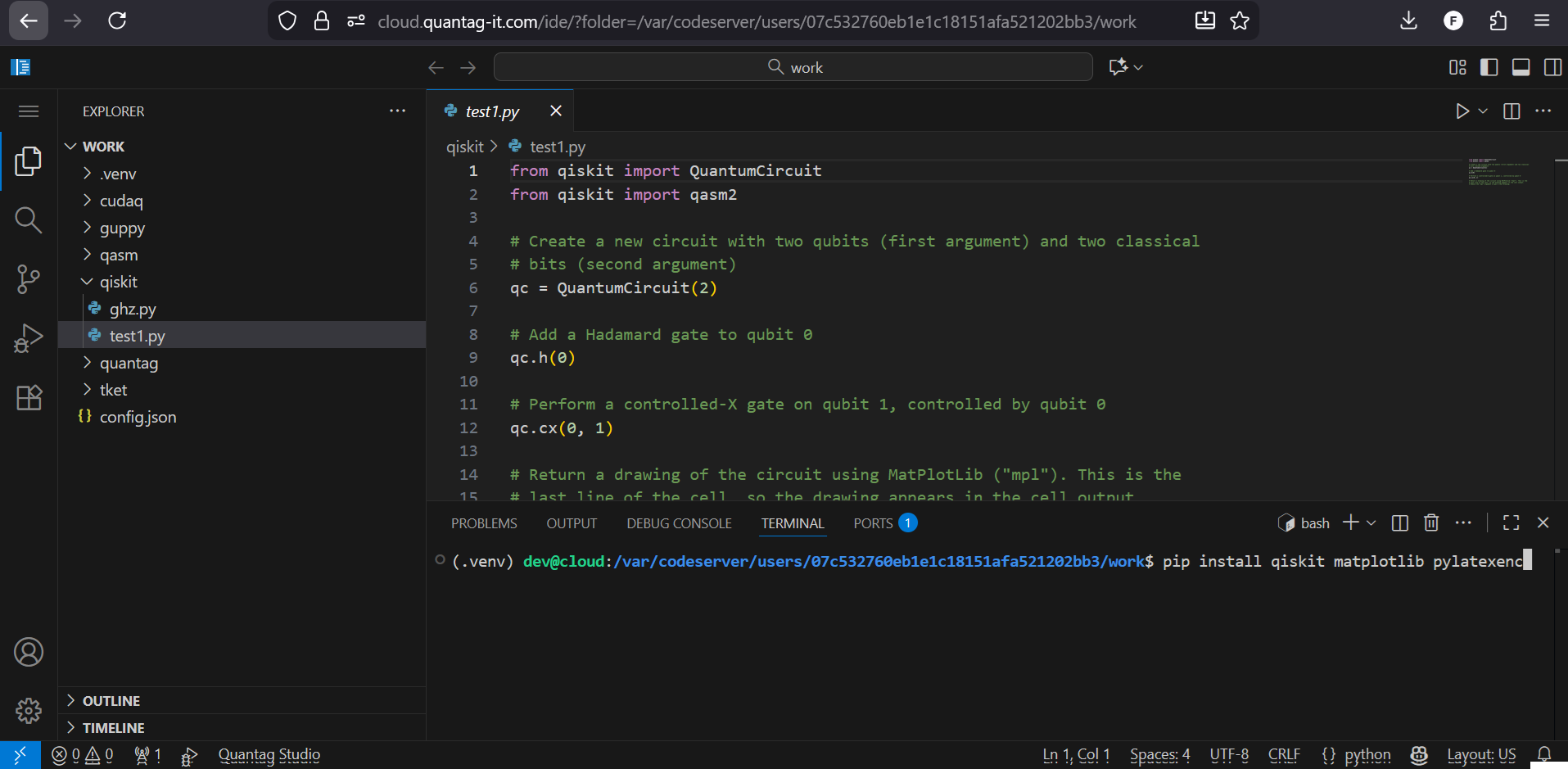
After that you will be able to debug and run python scripts and see disassembled OpenQASM code in Disassembly view