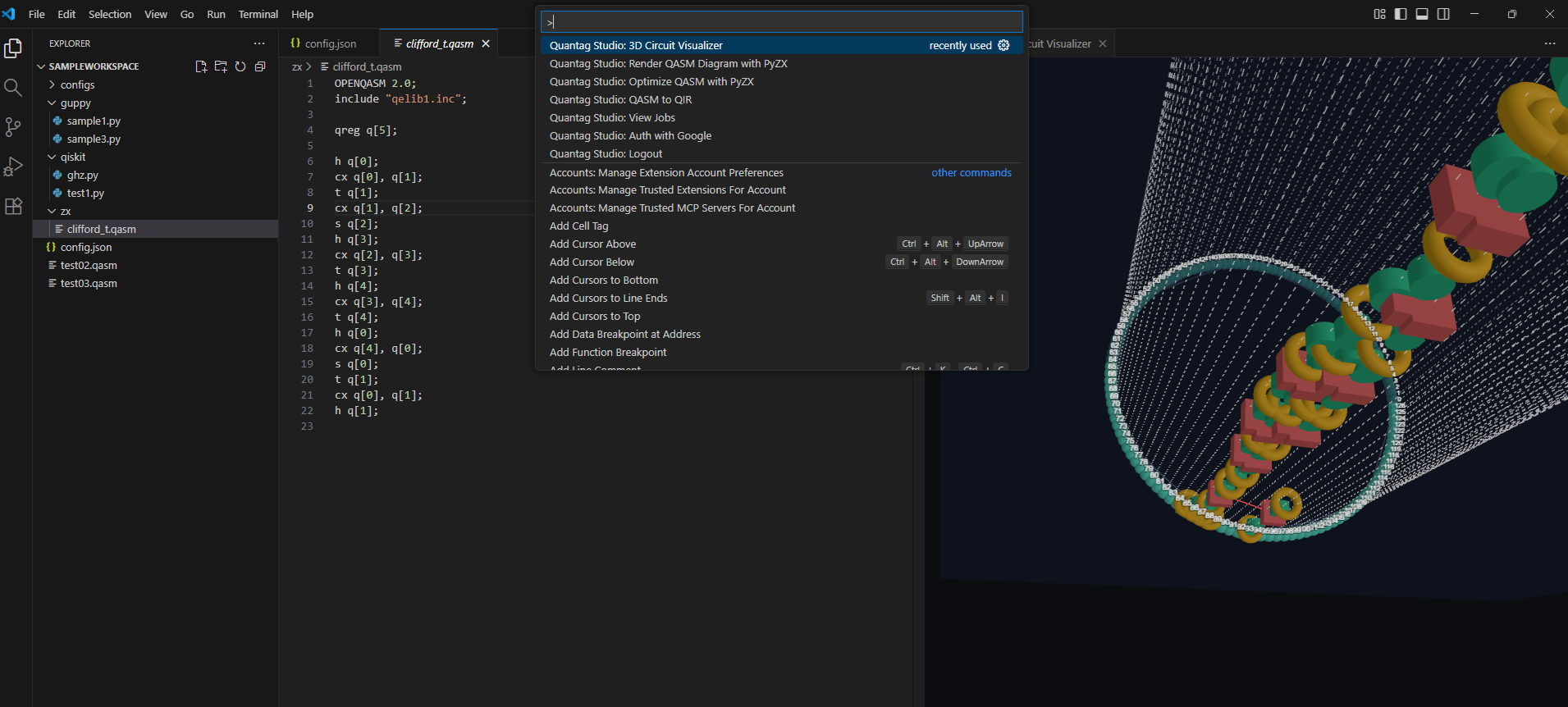3D circuits rendering with VR support¶
You can visualize OpenQASM quantim circuit in 3D also with VR support here: https://quantum.quantag-it.com/labs/q3d/index.html

First choose OpenQASM sample from list or upload your one.

2. Wait for backend list to load and choose backend which you want to transpile on. If it is empty - just wait a little bit, we request real time data from IBM about available backends.

Press RENDER to see your circuit transpiled for this QPU. If nothing happens - check that you have pressed Load sample and choose Backend
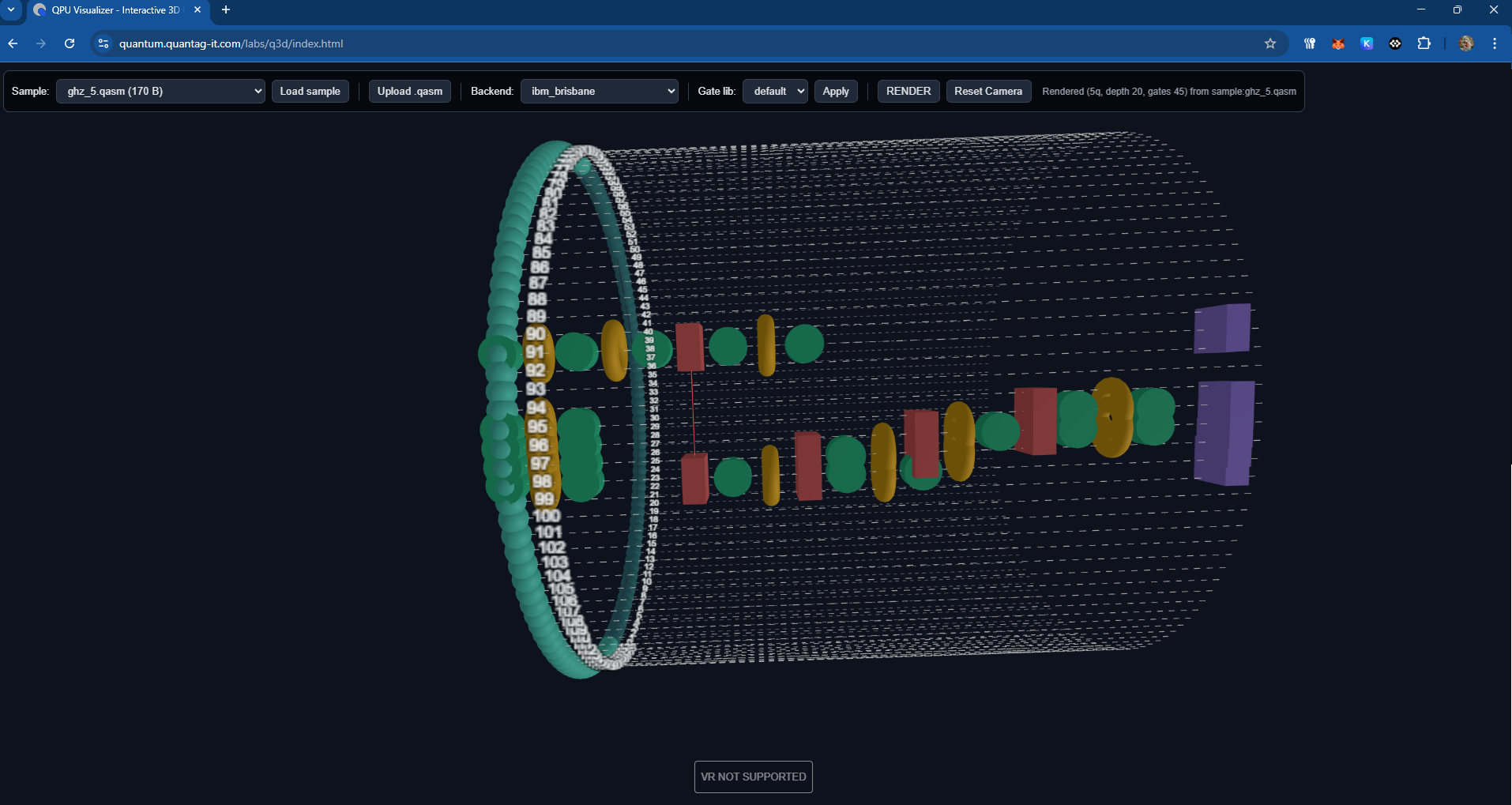
What you see is qubits topology for giver QPU in XY plane and in axis Z is time. Gates shown as 3D items exactly for its qubits.
If you use VR (tested on Meta Quest 2) you can not just see 3D but also walk inside it. Open this link https://quantum.quantag-it.com/labs/q3d/index.html in Oculus Browser and after pressing RENDER press ENTER VR.
You should see something like that: https://youtu.be/h7vKMmIv3EU?si=cli3403hjc0QPRRY
You can open 3D view also directly from VS Code (only OpenQASM file). Choose command “Quantag Studio: 3D Circuit Visualizer” from Command Palette