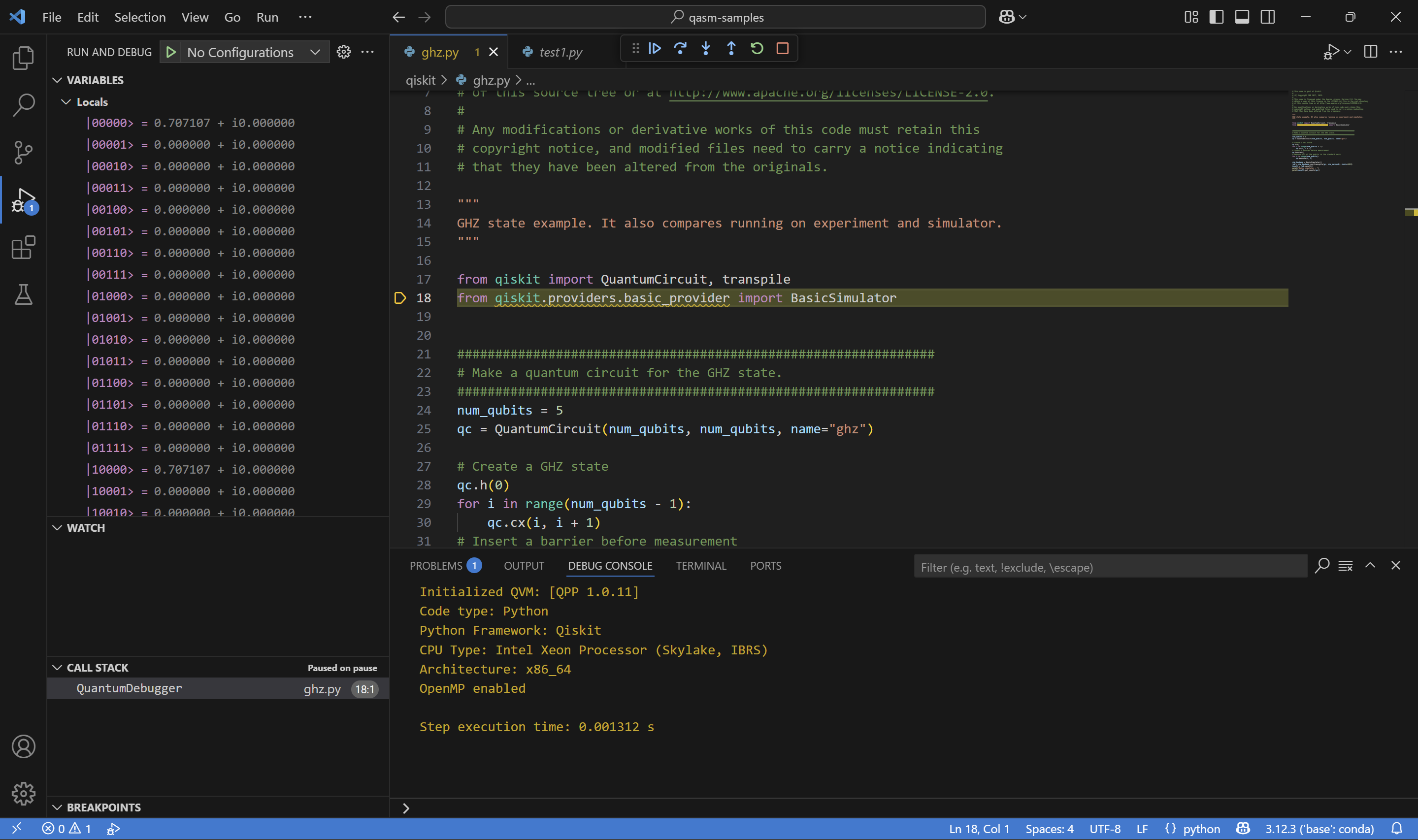Usage with VS Code¶
Start Microsoft VS Code with installed extention. See the Installation for VS Code page for setup instructions.
Choose ‘Debug Circuit’ from menu
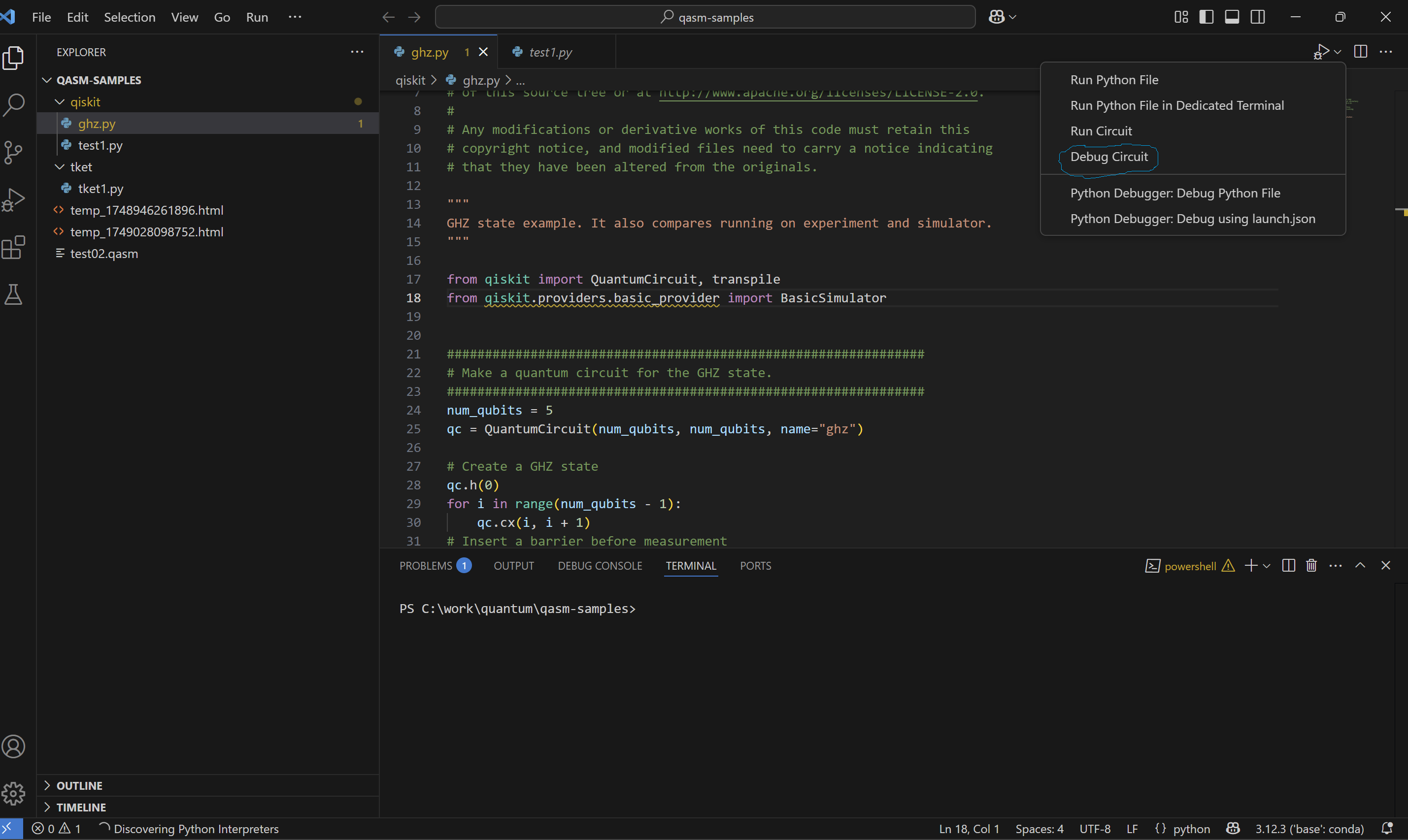
This will initialize connection with QVM and you will see information about source and QVM in Debug Console tab.
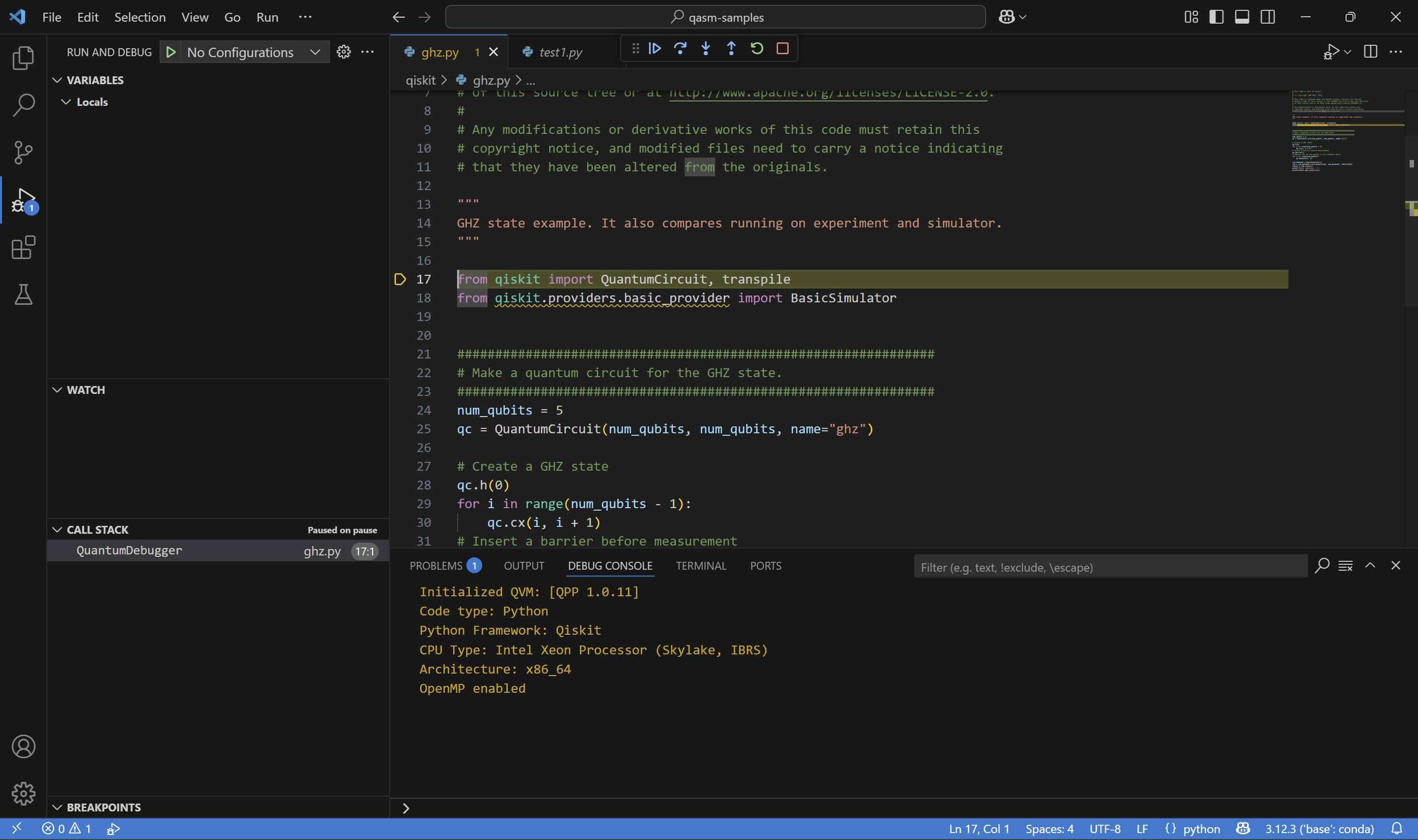
Pressing Step Over (F10) will execute first command and quantum state of QVM will be shown in Variables tab